To comply with my NDA, I have omitted and obfuscated all confidential information. The information below is my own and does not necessarily reflect the views of Box Inc.
Details
Box Inc
2017
Overview
Work As One
If you’ve received a link to a file in Box, then you’re familiar with the “Preview” experience. It was designed for users to view and download files. However, the minimalist approach of file sync & share didn’t solve all the challenges teams faced. And for some customers, it added complexity to their already fragmented processes.
Box’s mission was to enable companies to “work as one,” and my team was tasked to reimage preview to deliver on our promise and better support collaboration. The new experience included several new features and was unveiled at our annual customer conference, BoxWorks.
My Role
Myself, Vandana Pai, and Jake Thomas were responsible for the redesign of the preview experience. The entire effort was partner-designed over the course of 8 weeks leading up to BoxWorks.
Additionally, I was solely responsible for the interactive demo presented on the main stage of BoxWorks.
The Problem
A Fragmented Process
Prior to this effort, there were disparate concepts and a healthy amount of research focused on three challenges users experienced planning and completing work with Box.
One Source Of Truth
Box stored work, but didn’t facilitate it. Teams frequently downloaded files and shared them outside of Box to work faster. Too often multiple copies of the same file were created, changes couldn’t be tracked, and users lost track of the latest version.
Content With Comments
Teams leveraged dedicated chat tools to talk through their work and reference sections of documents they were co-authoring. Although it was easier to coordinate work in apps like Slack, the process was still too unstructured.
Real-Time Activity
Teams needed to know what tasks were completed, by who and when, as well as work in progress. Thanks to Office Online and G-Suite users also expected this information to be visible in real-time.
Solution
Reimagining The Workspace
The redesign established the sidebar element as the primary engagement area and relocated collaborative features to the left of the preview area. Additionally, we changed the navigation paradigm to include feature tabs to accommodate annotations, tasks, integrations, skills, and other future work.
Before
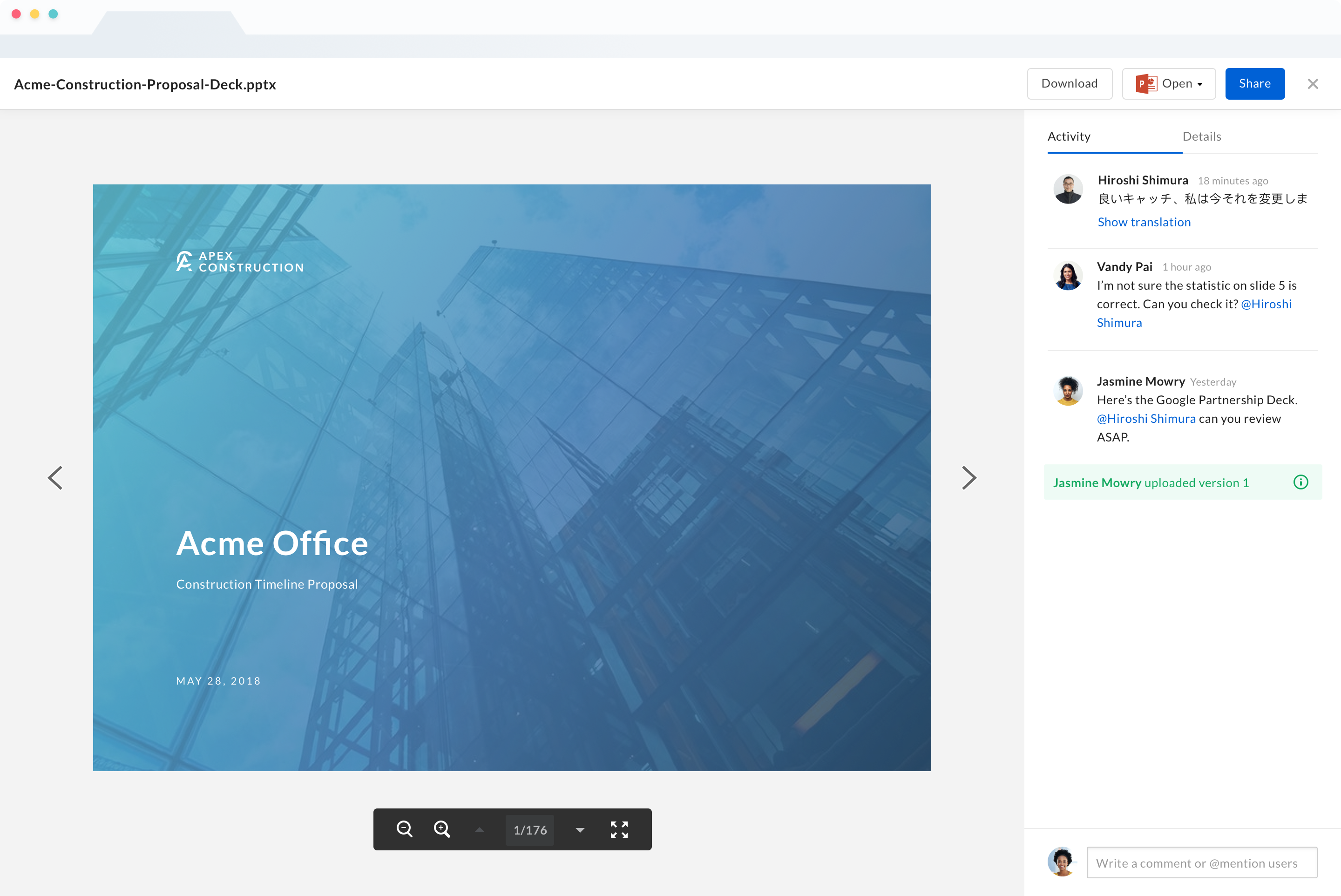
After
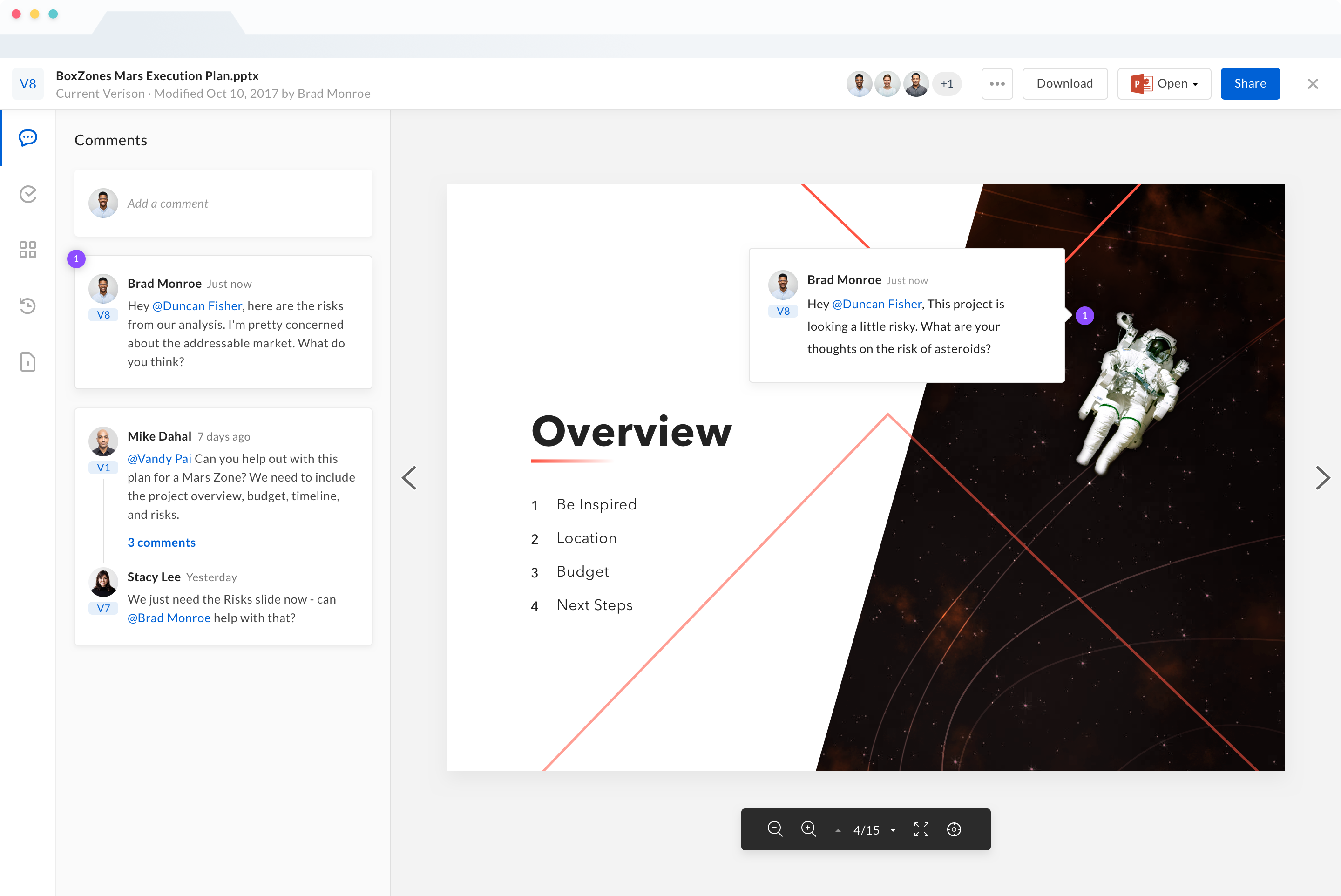
Annotations
Users needed a way to provide site-specific feedback when coordinating content updates. Annotations allowed users to tag any location to leave a comment.
What’s new
• Tag a spot and leave a comment
• Start a thread
• Resolve completed work

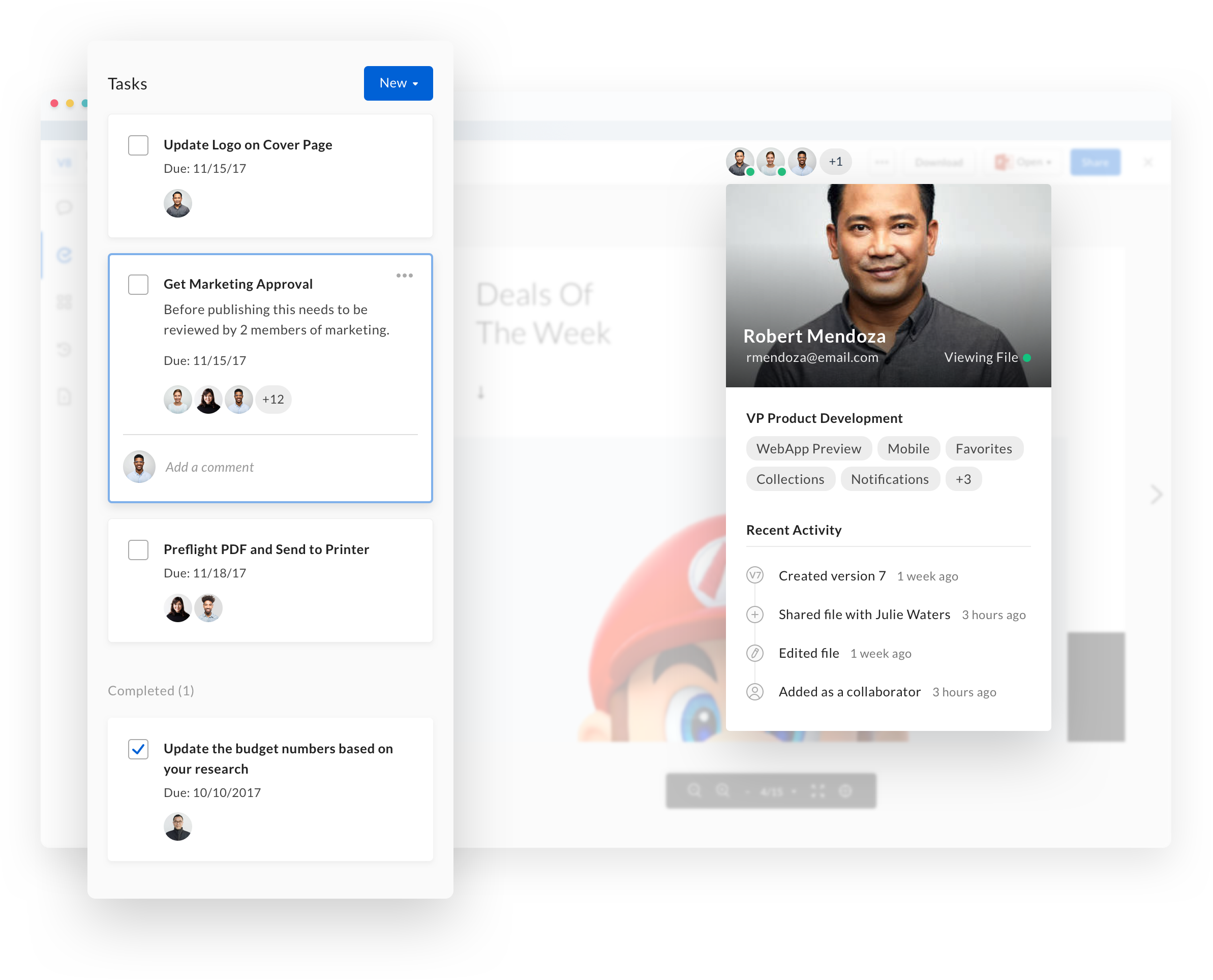
Tasks
Tasks helped teams prioritize and track their work, and Team Presence provided real-time info about who was in the workspace and past activity.
What’s new
• Use tasks to send reminders
• Prioritize to-dos in the task inbox
• Track activity in real-time
• Audit past activity
Version History
Box used to save an opaque list of minor versions for every little change, which made versioning impossible to manage. The visual history combined with major versioning gave users more control over their content.
What’s new
• Save major versions
• Add change notes
• Preview older versions
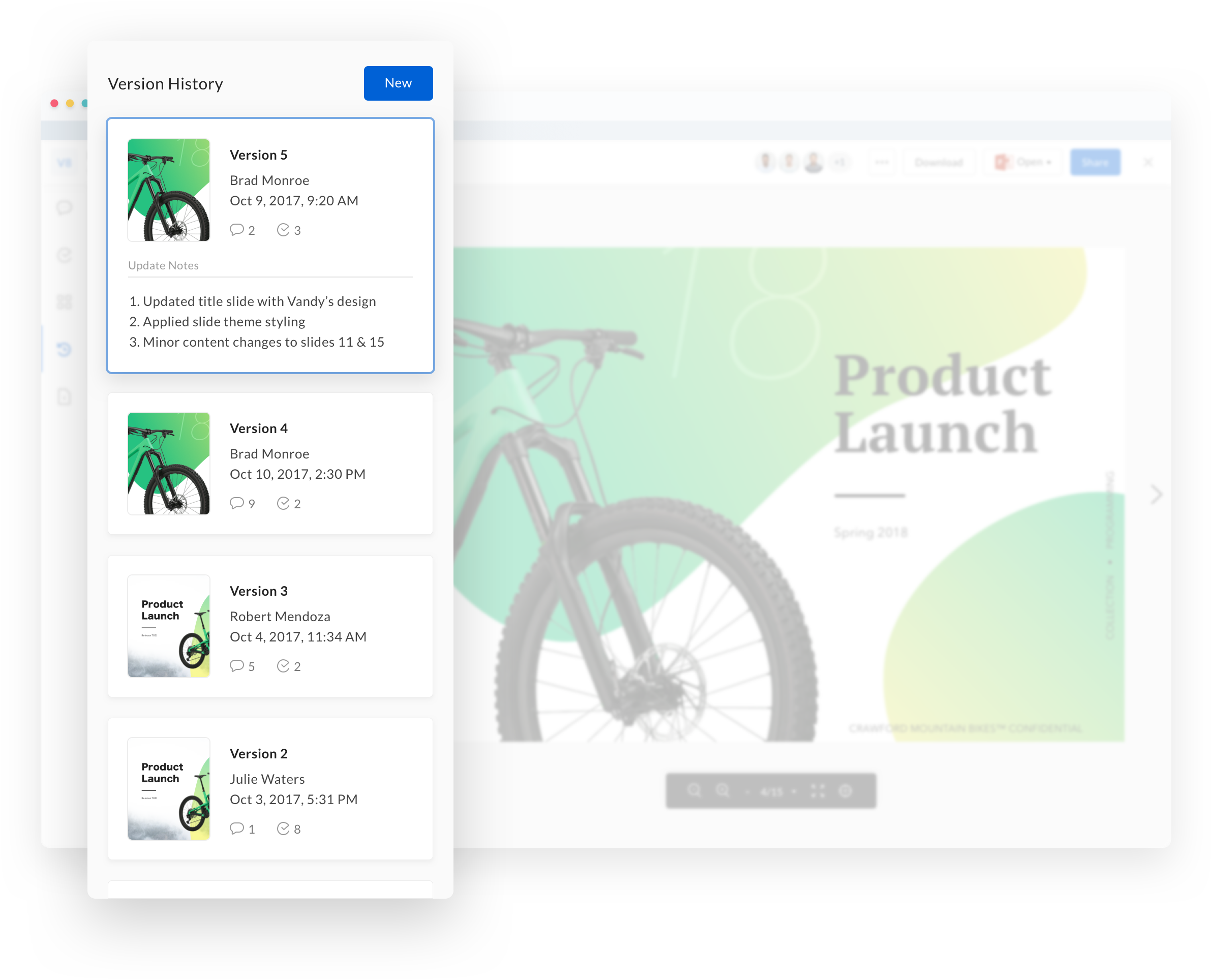
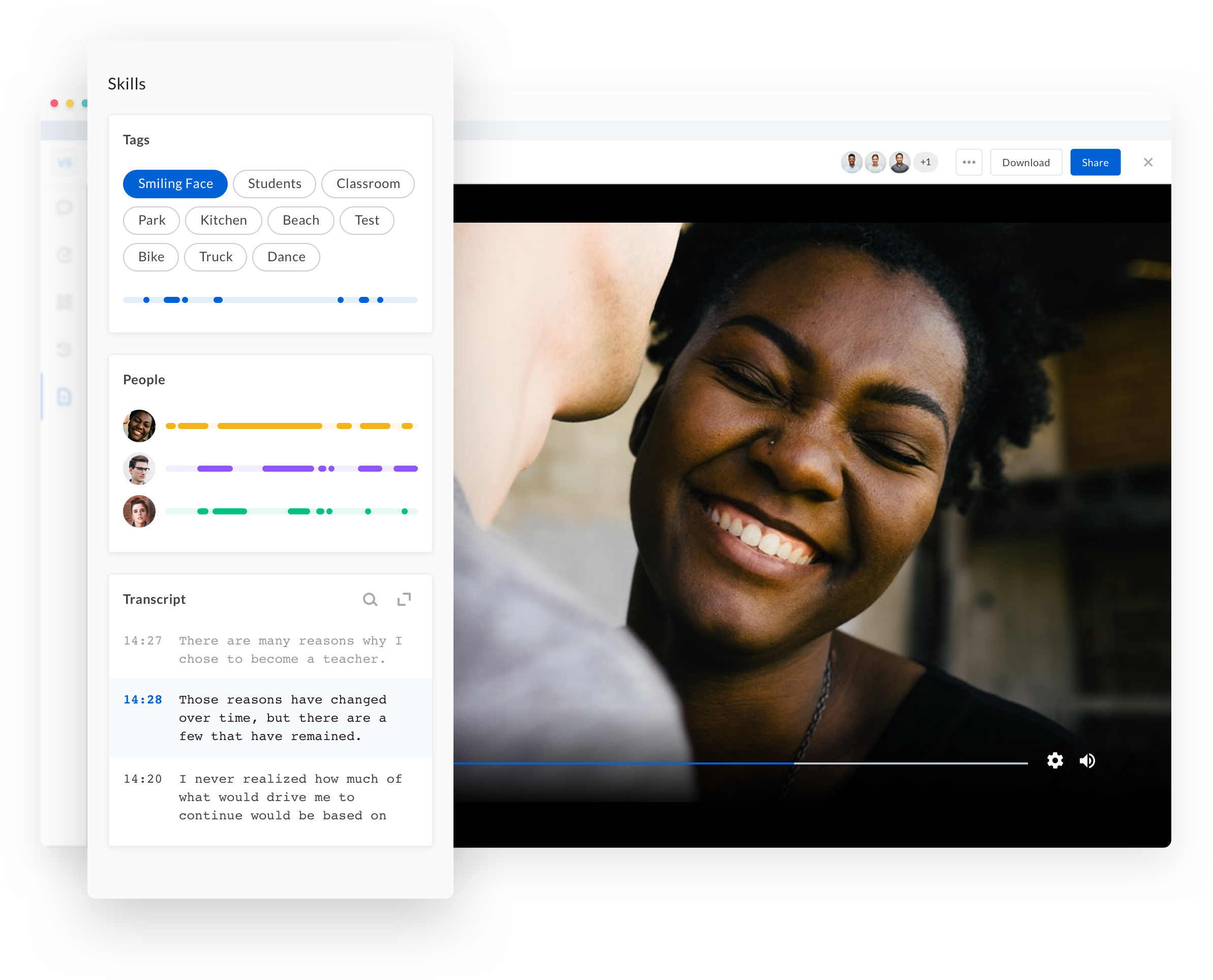
BoxSkills
BoxSkills used machine learning to tag content with keywords, identify people, or create a transcript. Users could click on a person (or tag) to jump forward and view the scene where they appear.
What’s new
• Use tags to search/organize
• Click on a person or tag to jump to the scene
Demo Presentation
BoxWorks 2017
The process leading up to demo day was intense. Everything was constantly in motion. Retooling Box Preview as a team workspace by unifying multiple product initiatives required continuous coordination and iteration. However, showcasing the end result in a room of thousands of customers and market analysts was incredibly rewarding. I couldn’t have been prouder or more appreciative of my team.